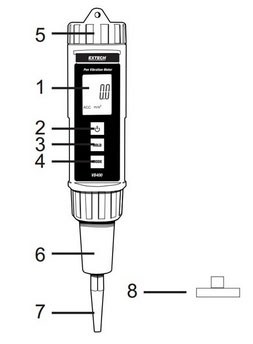Shop by Category
Shop by Brand
- Aaeon
- Accel Instruments
- Adlink
- Antaira
- Arbor
- Array
- Asian Electron
- Atek
- Atten
- Bravo Communications
- Diamond Systems
- Digilent -MCC
- Digi International
- Dino-Lite
- Dwyer
- Extech
- GW Instek
- Handywave
- ICS Electronics
- ITECH
- LabJack
- Jewell Instruments
- Juniper
- Lascar
- Micronor Sensors
- Motrona
- MSR
- Numato
- Omega
- Opto22
- ORing
- PowerVar
- Rigol
- Senonics
- Siglent
- Tripp Lite
- TVBTECH
- Twintex
- Vaisala
- Winmate
Extech VB400 PEN VIBRATION METER
$0.00

Features
- Wide frequency range of 10Hz to 1kHz
- It has resolutions of 1ft/s2; 0.01g; 0.1m/s2 and 0.02in/s; 0.01cm/s; 0.1mm/s
- Basic accuracy of ±(5% + 2 digits)
- Additional features include Zero adjustment
- Data Hold and Low battery indicator
- Water and dust resistant to IP65
Extech VB400 Pen Vibration Meter
Measures RMS Acceleration and Velocity with metric and imperial units of measure.
The Extech VB400 Pen Vibration Meter measures RMS Acceleration and Velocity with metric and imperial units of measure. It measures Acceleration (RMS): 656ft/s2; 20.39g; 200m/s2 and Velocity (RMS): 7.87in/s; 2.00cm/s; 200mm/s and has a wide frequency range of 10Hz to 1kHz. Water and dust resistant to IP65. Data Hold, Zero adjustment, and Low Battery indicator. Comes with two measurement tips: pin or magnetic base.
The VB400 is designed to provide easy and accurate velocity and acceleration measurements on industrial machinery.
Spec Sheets
Applications:
- Motors bearings
- Fans
- Pumps
- Rotating machinery
- Plant maintenance
|
Meter Description
|
| Display Icons | |
| HOLD | HOLD has been activated |
| ACC | Acceleration with units : m/s2, ft/s2, g |
| VEL | Velocity with units: mm/s, cm /s, inch/s |
 |
Low battery |
Preparation for measurements
- Press the POWER button to turn the meter on.
- Check that the display is on and that the low battery icon is not on.
- If the low battery icon appears, replace the batteries.
- Attach either the sensing head or the magnetic base by screwing it into the vibration sensor.
Measurements
- Press the MODE button to step through and set the function (velocity or acceleration) and the units desired.
- For non-ferrous surfaces, gently hold the meter (as shown) with the sensing head against the vibrating surface.
- For ferrous surfaces, attach the meter to the surface with the magnetic mount.
- The meter must be held perpendicular to the surface to maintain measurement accuracy
- Read the measured value in the display.