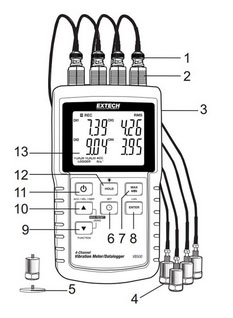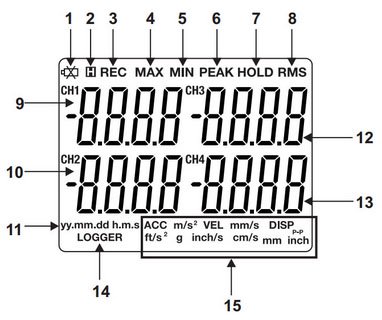Shop by Category
Shop by Brand
- Aaeon
- Accel Instruments
- Adlink
- Antaira
- Arbor
- Array
- Asian Electron
- Atek
- Atten
- Bravo Communications
- Diamond Systems
- Digilent -MCC
- Digi International
- Dino-Lite
- Dwyer
- Extech
- GW Instek
- Handywave
- ICS Electronics
- ITECH
- LabJack
- Jewell Instruments
- Juniper
- Lascar
- Micronor Sensors
- Motrona
- MSR
- Numato
- Omega
- Opto22
- ORing
- PowerVar
- Rigol
- Senonics
- Siglent
- Tripp Lite
- TVBTECH
- Twintex
- Vaisala
- Winmate
Extech VB500 4-CHANNEL VIBRATION METER / DATALOGGER
$0.00

Features
- Large backlit LCD display simultaneously displays four channels
- Selectable data sampling rate: 5, 10, 30, 60, 120, 300, 600 seconds
- Remote vibration sensor with magnetic adapter on 39"(1m) cable
- Wide frequency range of 10Hz to 1kHz
- Basic accuracy of ±(5% + 2 digits)
- RMS or Peak Value measurement modes
- Data Hold, Auto Power Off
- Complete with 4 remote sensors, magnetic mounts, 8 x AA batteries, 100-240V Universal AC Adaptor, SD card, and durable hard carrying case
Spec Sheets
4-Channel Vibration Meter / Datalogger
The Extech VB500 can display four (4) channels of simultaneous vibration measurements taken from remote vibration sensors. This meter displays and stores vibration readings of Acceleration, Velocity and Displacement. Supported measurement units are meters/s2, ft/s2, g, mm/s, cm/s, in/s, mm and inch. Logged data readings are stored on an SD card for transfer to a PC.
Application:
- Motors, bearings
- Fans
- Pumps
- Rotating machinery
- Plant maintenance
|
Side Compartment Description
|
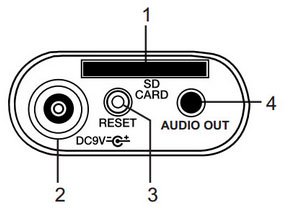 |
Getting Started
Power ON-OFF
- Power the meter by pressing and holding the power button for
 3 seconds.
3 seconds. - Press and hold the power button for at least 3 seconds to power OFF the meter.
- This meter is powered by eight (8) 1.5V ‘AA’ batteries or by AC adaptor. If the meter will not switch ON please check that fresh batteries are installed in the rear battery compartment or, in the case of the AC adaptor, check that the adaptor is connected correctly to the meter and to an AC source.
Display Backlight
To turn the display backlight ON or OFF, press and hold the backlight  button for 3 seconds. The meter will beep when switching the backlight ON or OFF unless the beeper is disabled.
button for 3 seconds. The meter will beep when switching the backlight ON or OFF unless the beeper is disabled.
Vibration Sensor
- Connect a vibration pickup to the cable supplied. Make sure it is firmly attached.
- Connect the cable to the meter by attaching it to a connector at the top of the meter.
- If the surface to be tested is magnetic, attach the magnetic base to the vibration pickup and attach the pickup to a flat surface.
- If the surface to be tested is not magnetic, hold the pickup against the surface. Do not hold the cable while making measurements.
Units of Measure
The currently selected unit of measure is shown on the meter’s LCD. To change the unit of measure, press and hold the ACC/VEL/DISP (up arrow) button until the desired unit of measure appears and then release the button. The meter begins scrolling through the available units of measure after the button has been depressed for 3 seconds. The saved units will become the default power-on unit of measure.
Specifications
| Electrical Specifications | |||
| Function | Unit | Range and Resolution | Accuracy |
| Acceleration | m/s2 0 | .5 to 199.9 m/s2 | ± ( 5%rdg + 2 d ) @ 80 and 160Hz |
| g | 0.05 to 20.39 G | ||
| ft/s2 | 2 to 656 ft/s2 | ||
| Calibration Point: 50 m/S^2 ( 160 Hz ) | |||
| Velocity | mm/s | 0.5 to 199.9 mm/s | ± ( 5%rdg + 2 d ) @ 80 and 160Hz |
| cm/s | 0.05 to 19.99 cm/s | ||
| inch/s | 0.02 to 7.87 inch/s | ||
| Calibration Point: 50 mm/s ( 160 Hz ) | |||
| Displacement | mm | 1.999 mm | ± ( 5%rdg + 2 d ) @ 80 and 160Hz |
| inch | 0.078 inch | ||
| Calibration Point : 0.141 mm ( 160 Hz ) | |||
| Above specification tests under the environment RF Field Strength less than 3 V/M & frequency less than 30 MHz only and 23°C ±0.5°C | |||